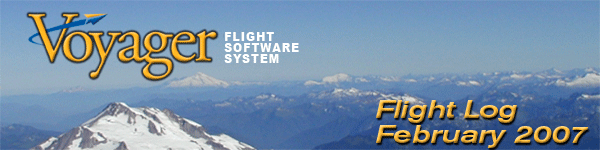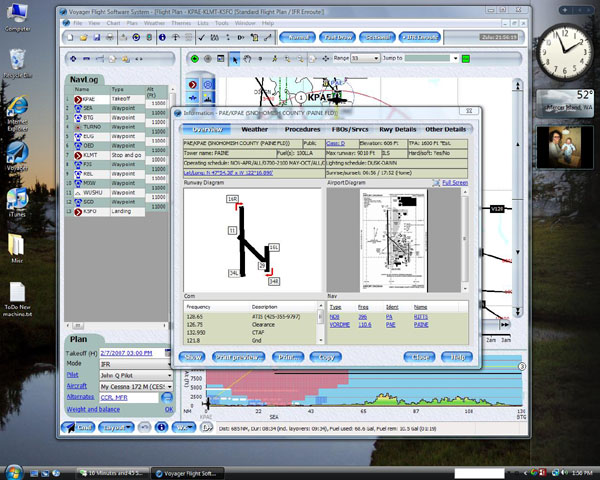|
There is a lot to talk about this month. The big news in the world of computing is the release of Microsoft's latest operating system, Vista. I'll discuss what this means to you as a Voyager user. I'll also introduce our new 'Webinars' — live, interactive demos that make you feel like you're at a tradeshow watching a one-on-one demo from a Voyager expert. And finally, at only 100 years young, aviation is just getting started — and the future is spectacular. As an example, I'll talk about a meeting I had with Dr. Brien Seeley, president of the CAFE Foundation, dedicated to making safe, inexpensive personal air vehicles a reality. Flight Log is a recurring newsletter for all Voyager users with the latest Voyager news, tips and tricks. I'm very interested in your feedback, either to the newsletter or to Voyager itself. Please send any comments or suggestions to me directly at SteveP@SeattleAvionics.com. Back issues of Flight Log are available from our Web site at http://www.seattleavionics.com/Newsletters
Look closely at the picture above. See anything different?nbsp; This is Voyager running under the new Microsoft Windows Vista operating system. If you look very closely, you'll also notice that we updated the Voyager icon to match Vista's looks, and you'll see the new semi-transparent window title bars and borders that Vista uses. Pretty cool. Microsoft Windows Vista There's an old saying that you have to break some eggs to make an omelet. On January 30, Microsoft introduced their newest omelet, Microsoft Windows Vista. Vista certainly is the most attractive Microsoft operating system yet and promises to be its most stable and secure. But, like all omelets, a few eggs got cracked in the process. Thankfully, Voyager was written from the ground up using the latest Microsoft technology, so Voyager was only slightly cracked, with the most obvious problem being with Setup, not Voyager itself. During the past few weeks, we've worked to make a few changes to Voyager to make it "Vista-ready," and of course, tweak a few other things at the same time. For anyone not currently using Vista, getting the new version (3.5.0.30357) is as simple as doing a normal Voyager update (by selecting Update Application from the Tools menu). However, if you've already taken the journey to Vista, Voyager's old automatic update system won't quite work (due to Vista's enhanced security) and you'll need to download and install a full copy of Voyager. As always, you can get a list of our download locations from: http://www.seattleavionics.com/faq.shtml?location=faq#DownloadURL New version '357 also addresses some other issues, most notably with XM support and some high-performance aircraft profile issues. More information. Want an (almost) Personal Tour of Voyager From the Expert?
I may be biased, but I think FreeFlight is a terrific product. But did you know how much time and money the full version of Voyager can save you?
Want to give these features a spin? Simply run FreeFlight, then select Modules from the Tools menu. Check the modules you want to test-drive and click OK. And, as the next topic mentions, this is a terrific time to upgrade. "Any Module for $99" Sale Extended Until Saturday, Feb. 24, 2007 By now you should have seen an email that mentioned that you, as an existing Voyager user, can add any Voyager module (SmartPlan Premier, SmartPlates or GlassView) for just $99 — 50% off the standard price of most of these modules. Sales asked me to mention that we've extended the sale by a few days to this Saturday because the response has been incredible and it's taken so long to send emails to everyone (in these days of rampant spam filters, you just can't send tens of thousands of emails at once). Click here for more information. Personal Air Vehicle (PAV) Challenge - Make a Difference
Since the 1940's, magazines like Popular Mechanics have trumpeted the imminent arrival of small personal air vehicles that would make commuting a dream and traffic jams a bad memory. Of course, this hasn't come about yet but with recent advances in avionics, small jet engines and materials science, a variation of this, the Personal Air Vehicle (PAV), might just might arrive in our lifetime. This vision of the PAV isn't a daily commuter vehicle but a safe, economical plane ideal for 400 - 800 mile trips that's about as easy to fly as driving an SUV. Dr. Brien Seeley is a man who not only believes this, but actively is working to make it a reality. He runs the CAFE Foundation, a group that ran the popular CAFE 400 races in the 1980's. Now CAFE has turned its eye toward a contest similar to the X-Prize in that it aims to substantially advance aviation via a large prize. Specifically, thanks to NASA's funding, CAFE will award $250,000 to groups that help make the PAV a reality. Recently I had the opportunity to meet Dr. Seeley. Like many of us, Dr. Seeley is a professional by day (an eye surgeon), and an aviation enthusiast in all remaining moments. He says that there are many teams from all around the world actively preparing to compete. At Seattle Avionics, one thing that especially interests us is their concept of an Electronic CFI (eCFI), a computer system that would actively assist the pilot in flying the plane and even be able to take over in case of an emergency. (The name is based on the fact that, far and away, the safest GA flights are made when there is a CFI in the plane.) While the eCFI doesn't exist yet, Seattle Avionics is helping them with it and, in the meantime, is donating each competing team the complete Voyager suite of modules. Dr. Seeley and his team are doing great work and are devoting their time and money to the project, but they can't do everything. In particular, they need about $50,000 in additional funding to cover the cost of insurance and other incidentals to make the contest a reality. We ask you to consider donating to the CAFE Foundation to help bring aviation into future. You can learn more from: As always, please send your questions and favorite tips to SteveP@SeattleAvionics.com. A reminder that past Tips and Tricks are
available from our Web site at
Seattle Avionics Software will be showing Voyager and our new Tablet PC devices at the following upcoming events. Stop by to say hello, see the latest Voyager features, and ask the experts any questions you have about Voyager. February 24-25:
Northwest Aviation Conference & Trade Show, Puyallup, Washington
- Steve Podradchik, CEO (and Editor)
|